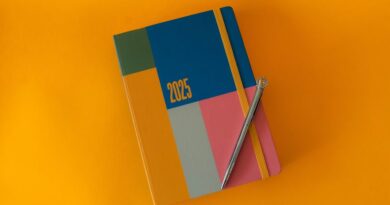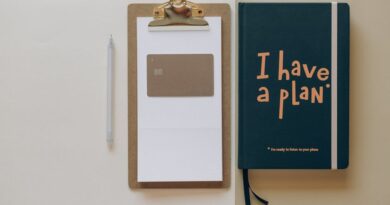Tips for Avoiding Phishing Scams
Phishing scams have become increasingly prevalent in our digital world, posing a significant threat to individuals, businesses, and organizations alike. These malicious attempts to deceive people into divulging sensitive information can result in devastating consequences, including financial loss, identity theft, and compromised security. In this comprehensive guide, we will delve into the world of phishing scams, explore how they work, and provide you with valuable tips on how to avoid falling victim to these deceptive tactics.
The Anatomy of a Phishing Scam

Phishing scams typically involve fraudulent emails, messages, or websites that mimic legitimate entities in an attempt to trick individuals into revealing personal information such as usernames, passwords, and credit card details. These scams often employ social engineering techniques to create a sense of urgency or fear, compelling victims to act quickly without questioning the authenticity of the communication.
One common tactic used by phishers is to impersonate well-known companies or organizations, such as banks, social media platforms, or government agencies. By using logos, branding, and language that closely resemble the genuine entity, scammers aim to deceive unsuspecting recipients into providing sensitive data.
Phishing emails may contain links to fake websites that prompt users to enter their login credentials or personal information. In some cases, these emails may also include attachments that, when opened, install malware onto the victim’s device, allowing attackers to gain access to confidential data.
It is crucial to remain vigilant and informed about the various forms of phishing scams in order to protect yourself and your data from falling into the hands of cybercriminals.
How to Spot a Phishing Scam

Recognizing the signs of a phishing scam is essential for safeguarding your personal information and financial security. Here are some common red flags to watch out for:
1. Suspicious Sender Email Address
Before clicking on any links or downloading attachments in an email, check the sender’s email address for any anomalies. Phishing emails often use email addresses that are slightly altered or disguised to appear legitimate. Look for misspellings, extra characters, or unfamiliar domain names that may indicate a phishing attempt.
2. Urgency or Threatening Language
Phishing emails frequently use urgent language or threaten dire consequences to prompt immediate action. Be wary of messages that claim your account will be suspended, or your data will be lost unless you act urgently. Legitimate organizations typically do not use such tactics to communicate with their customers.
3. Requests for Personal Information
Be cautious of emails that request sensitive information such as passwords, social security numbers, or financial details. Legitimate entities will never ask you to provide confidential data via email. If in doubt, contact the organization directly through their official website or customer service channels.
4. Poor Grammar and Spelling
Phishing emails often contain grammatical errors, spelling mistakes, and awkward phrasing. These errors can be a telltale sign of a scam, as reputable organizations typically maintain a high standard of communication in their official correspondence.
5. Unsecured Websites
When prompted to enter personal information on a website, always check the URL for signs of security. Secure websites use HTTPS encryption, indicated by a padlock icon in the address bar. Avoid entering sensitive data on unsecured websites, as it could be intercepted by malicious actors.
6. Suspicious Attachments
Exercise caution when opening email attachments, especially if they come from unknown or unexpected sources. Malware-laden attachments can infect your device and compromise your data security. Scan all attachments with an antivirus program before opening them.
Protecting Yourself from Phishing Scams

Preventing phishing scams requires a combination of vigilance, skepticism, and proactive measures to safeguard your online security. Here are some effective tips for avoiding falling victim to phishing attacks:
1. Enable Two-Factor Authentication
Two-factor authentication adds an extra layer of security to your online accounts by requiring a second form of verification, such as a code sent to your phone, in addition to your password. Enable two-factor authentication on all your accounts to protect them from unauthorized access.
2. Educate Yourself and Your Team
Education is key to preventing phishing attacks. Train yourself and your colleagues to recognize the signs of phishing scams, report suspicious emails, and follow best practices for online security. Regularly conduct security awareness training to stay informed about the latest threats and techniques used by cybercriminals.
3. Use a Reliable Antivirus Program
Install a reputable antivirus program on your devices to detect and block malware, phishing attempts, and other security threats. Keep your antivirus software up to date to ensure it provides effective protection against the latest threats.
4. Verify Requests for Information
Before responding to any requests for personal information, verify the legitimacy of the sender through alternative channels. Contact the organization directly using a phone number or email address listed on their official website to confirm the authenticity of the request.
5. Keep Your Software Updated
Regularly update your operating system, web browser, and software applications to patch vulnerabilities and protect against security threats. Cybercriminals often exploit outdated software to launch phishing attacks and install malware on vulnerable devices.
6. Scrutinize URLs and Links
Hover your mouse over hyperlinks in emails to reveal the actual URL they point to. Be cautious of shortened URLs or misleading links that redirect you to malicious websites. Always verify the legitimacy of a website before entering any sensitive information.
7. Report Suspicious Activity
If you receive a phishing email or encounter a suspicious website, report it to the relevant authorities or the organization being impersonated. Reporting phishing attempts helps to protect others from falling victim to the same scam and enables law enforcement agencies to take action against cybercriminals.
Common Misconceptions About Phishing Scams
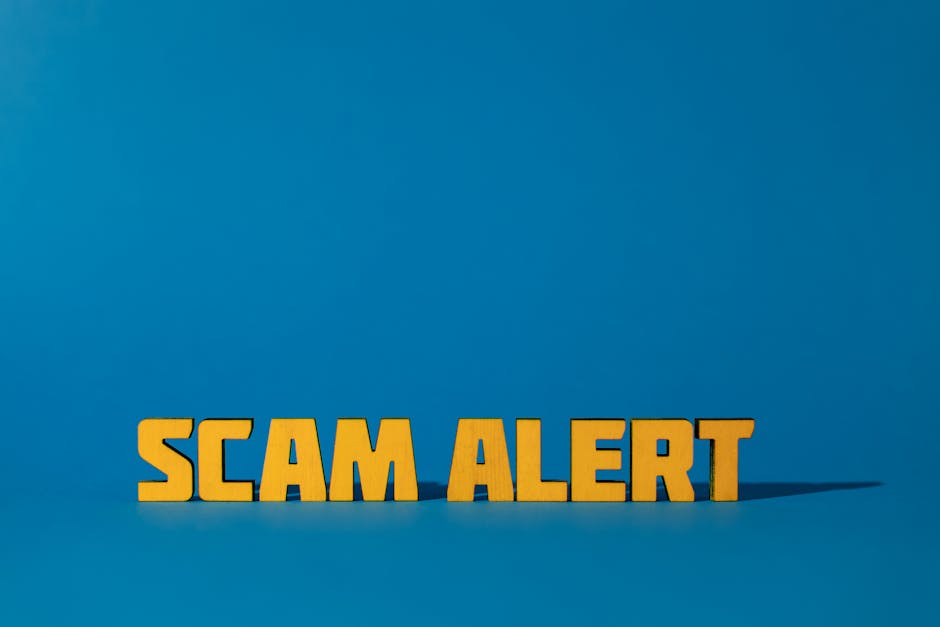
Despite increased awareness of phishing scams, many people still hold misconceptions that can leave them vulnerable to cyber threats. Let’s debunk some common myths about phishing:
Myth: Phishing Emails Are Easy to Spot
While some phishing emails exhibit obvious signs of fraudulence, cybercriminals are becoming increasingly sophisticated in their tactics. Many phishing emails now closely mimic legitimate communications, making them harder to detect. It is essential to remain vigilant and look out for subtle clues that may indicate a phishing attempt.
Myth: Only Tech-Savvy Individuals Are Targeted
Phishing scams target individuals across all demographics, regardless of their level of technical knowledge. Cybercriminals rely on social engineering tactics to exploit human vulnerabilities, such as curiosity, fear, or trust, rather than technical expertise. Everyone is susceptible to falling victim to a well-crafted phishing scam.
Myth: Phishing Attacks Only Occur via Email
While email remains a popular vector for phishing attacks, cybercriminals also use other communication channels, such as text messages, social media, and phone calls, to deceive their victims. It is crucial to remain vigilant across all platforms and be wary of unsolicited messages requesting personal information.
Frequently Asked Questions About Phishing Scams
Q: What should I do if I suspect I have received a phishing email?
A: If you suspect you have received a phishing email, do not click on any links or download any attachments. Report the email to the relevant authorities or the organization being impersonated. Delete the email from your inbox and inform your IT department or security team if you are in a corporate environment.
Q: How can I protect my business from phishing attacks?
A: To protect your business from phishing attacks, implement robust security measures, including employee training, email filtering, and multi-factor authentication. Regularly assess your organization’s security posture, conduct phishing simulation exercises, and stay informed about the latest cybersecurity threats.
To Wrap Things Up
Phishing scams continue to pose a significant threat to individuals and organizations worldwide. By remaining vigilant, educating yourself about the signs of phishing scams, and following best practices for online security, you can protect yourself from falling victim to these deceptive tactics. Remember to stay informed, verify requests for personal information, and report any suspicious activity to help combat phishing scams and safeguard your data.