Tips for Avoiding Phishing Scams: A Comprehensive Guide
Welcome to our in-depth exploration of the world of phishing scams and how you can protect yourself from falling victim to these malicious attacks. Phishing scams have become increasingly common in our digital age, posing a serious threat to individuals, businesses, and organizations alike. In this article, we will delve into the various aspects of phishing scams, from understanding how they work to providing practical tips on how to avoid them. So, let’s dive in and equip ourselves with the knowledge and tools necessary to stay safe online.
The Anatomy of Phishing Scams

Phishing scams are deceptive attempts by cybercriminals to trick individuals into sharing sensitive information such as passwords, credit card numbers, and personal details. These scams typically involve sending fraudulent emails or messages that appear to be from legitimate sources, such as banks, government agencies, or reputable companies. The goal of phishing scams is to deceive recipients into clicking on malicious links or attachments, thereby compromising their personal information.
One common tactic used in phishing scams is to create a sense of urgency or fear, prompting the recipient to act quickly without questioning the legitimacy of the message. For example, a phishing email may claim that your bank account has been compromised and that you need to log in immediately to resolve the issue. By preying on people’s emotions and instincts, cybercriminals increase the likelihood of success in their phishing attempts.
It’s important to note that phishing scams can take various forms, including email phishing, SMS phishing (smishing), voice phishing (vishing), and even social media phishing. As technology evolves, so do the tactics used by cybercriminals to carry out these scams. Therefore, it is crucial to stay informed and vigilant to protect yourself from falling victim to phishing attacks.
Recognizing Phishing Scams

One of the first steps in avoiding phishing scams is to be able to recognize them. Here are some common signs that indicate an email or message may be a phishing attempt:
1. Sender’s Email Address: Check the sender’s email address carefully. Phishing emails often come from addresses that are slightly altered versions of legitimate ones, or from unknown or suspicious domains.
2. Urgency or Threats: Be wary of messages that create a sense of urgency, fear, or pressure you to act immediately. Phishing emails may threaten to close your account, suspend your services, or claim that you have won a prize.
3. Phishing Links: Hover your mouse over any links in the email to see the actual URL. Phishing emails often contain links that lead to fake websites designed to steal your information.
4. Spelling and Grammar Mistakes: Phishing emails often contain spelling and grammar errors, as they are usually created hastily and not carefully proofread.
5. Request for Personal Information: Legitimate organizations will never ask you to provide sensitive information such as passwords, credit card numbers, or Social Security numbers via email. If you receive such a request, it is likely a phishing attempt.
By being able to recognize these common signs of phishing scams, you can avoid falling prey to cybercriminals and protect your personal information from being compromised.
Protecting Yourself from Phishing Scams

Now that you know how to recognize phishing scams, let’s explore some practical tips on how to protect yourself from becoming a victim:
1. Think Before You Click: Before clicking on any links or attachments in an email, carefully evaluate the sender and the content of the message. If something seems suspicious or too good to be true, it’s best to err on the side of caution and avoid clicking.
2. Verify the Source: If you receive an email or message that appears to be from a legitimate organization, such as your bank or a government agency, verify the source by contacting them directly through official channels. Do not use the contact information provided in the suspicious message.
3. Keep Your Software Updated: Ensure that your operating system, antivirus software, and other applications are up to date with the latest security patches. Cybercriminals often exploit vulnerabilities in outdated software to launch phishing attacks.
4. Use Multi-Factor Authentication: Enable multi-factor authentication (MFA) whenever possible to add an extra layer of security to your online accounts. MFA requires you to provide a second form of verification, such as a code sent to your phone, in addition to your password.
5. Be Wary of Unsolicited Requests: If you receive an unsolicited request for personal information or financial details, be cautious. Do not provide any sensitive information unless you are certain of the legitimacy of the request.
By following these tips and staying vigilant, you can significantly reduce the risk of falling victim to phishing scams and protect your personal information from being compromised.
Expert Opinions
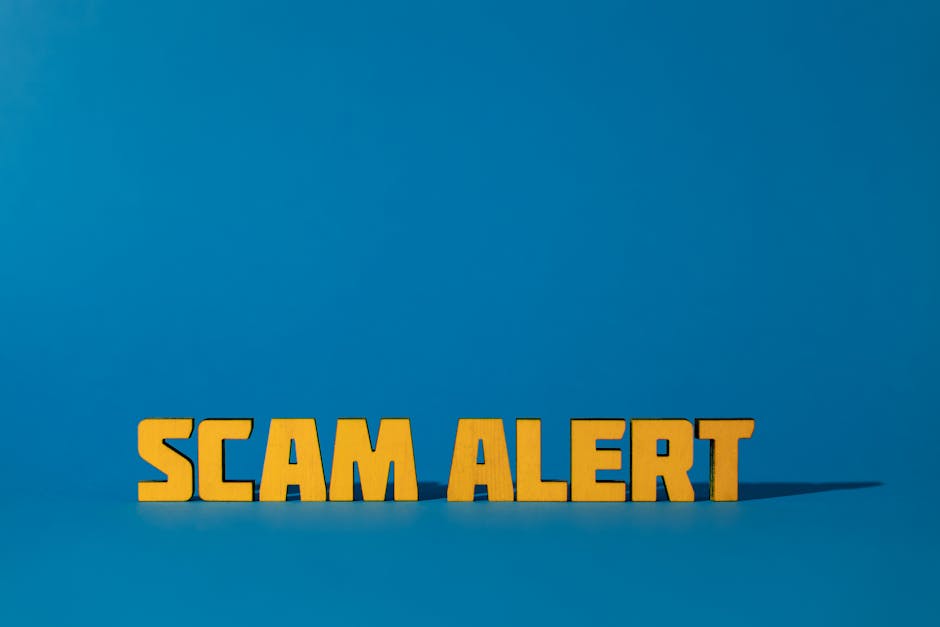
We reached out to cybersecurity expert Dr. Sarah Johnson for her insights on phishing scams and how individuals can protect themselves online. According to Dr. Johnson, “Phishing scams have become increasingly sophisticated in recent years, making it challenging for even tech-savvy individuals to identify and avoid them. It’s crucial for everyone to stay informed about the latest phishing tactics and take proactive measures to protect their personal information.”
Dr. Johnson also recommends using security tools such as email filters, anti-phishing software, and password managers to enhance your online security. By adopting a multi-layered approach to cybersecurity, you can better defend yourself against phishing attacks and other online threats.
Conclusion
To wrap things up, phishing scams continue to pose a significant threat to individuals and organizations worldwide. By understanding how these scams work, recognizing their common signs, and implementing practical security measures, you can protect yourself from falling victim to phishing attacks. Remember to think before you click, verify the source of any suspicious messages, and keep your software updated to stay one step ahead of cybercriminals.
Stay informed, stay vigilant, and stay safe online. Together, we can combat phishing scams and create a more secure digital environment for all.




