How to Secure Your Wi-Fi Network
Welcome to the digital age, where Wi-Fi is as essential as electricity and water in our daily lives. Wi-Fi networks have revolutionized the way we connect, work, and communicate. However, this convenience comes with its own set of risks and vulnerabilities. From unwanted intruders accessing your personal data to cybercriminals exploiting your network for malicious purposes, the security of your Wi-Fi network is paramount.
In this comprehensive guide, we will delve into the intricacies of securing your Wi-Fi network. We will explore the various threats that lurk in the digital realm, understand the importance of safeguarding your network, and equip you with the knowledge and tools to fortify your Wi-Fi defenses. So, grab your virtual shield and let’s embark on a journey to secure your Wi-Fi network.
The Evolution of Wi-Fi Security

Wi-Fi technology has come a long way since its inception. Initially, Wi-Fi networks were considered open and vulnerable, with little to no security measures in place. This lack of protection paved the way for unauthorized users to easily infiltrate networks, leading to privacy breaches and data theft.
Over time, as the importance of securing Wi-Fi networks became apparent, various security protocols were developed to address these vulnerabilities. From Wired Equivalent Privacy (WEP) to Wi-Fi Protected Access (WPA) and the latest WPA3, these encryption standards have significantly enhanced the security of Wi-Fi networks.
Despite these advancements, cyber threats continue to evolve, necessitating constant vigilance and proactive measures to safeguard your Wi-Fi network. Let’s delve deeper into the strategies and best practices to secure your Wi-Fi network effectively.
1. Change Your Default SSID and Password
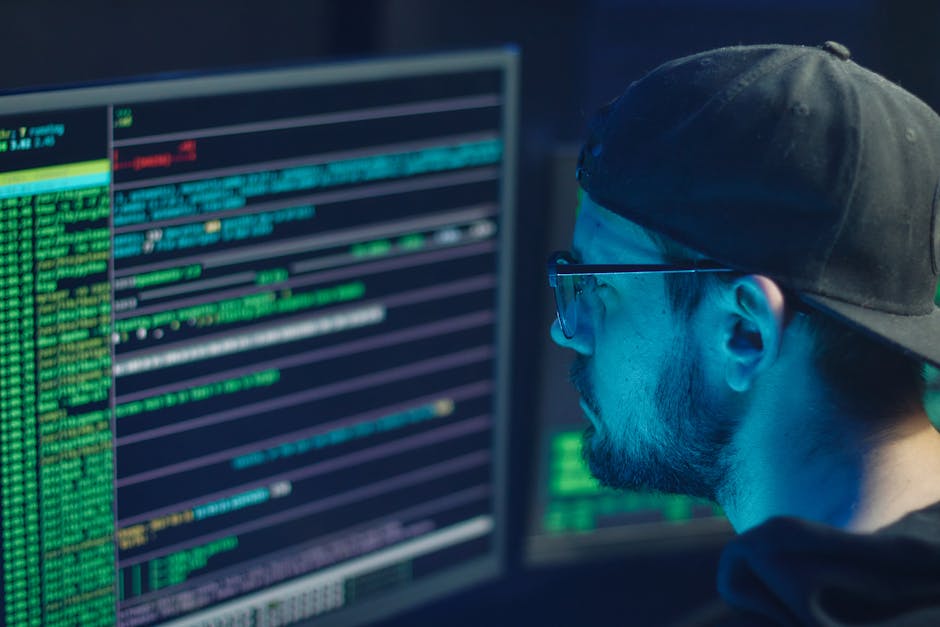
Your Service Set Identifier (SSID) is the name of your Wi-Fi network, while the password acts as a key to access it. Most routers come with default SSIDs and passwords, which are often easy to guess or widely known. Changing these default credentials is the first step towards securing your Wi-Fi network.
When selecting a new SSID, avoid using personal information or easily identifiable names. Opt for a unique and obscure SSID that does not reveal any personal details. Additionally, create a strong password that combines alphanumeric characters, special symbols, and uppercase and lowercase letters. Regularly updating your password further enhances the security of your Wi-Fi network.
Remember, the key to a secure Wi-Fi network lies in keeping potential intruders guessing and thwarting their attempts to gain unauthorized access. By changing your default SSID and password, you fortify the first line of defense against cyber threats.
2. Enable Network Encryption

Encryption is a crucial component of Wi-Fi security that converts data into a coded format, making it indecipherable to unauthorized users. By enabling network encryption, you add an extra layer of protection to your Wi-Fi network, ensuring that sensitive information remains secure.
WPA3, the latest encryption standard, offers robust security features, including individualized data encryption and protection against brute-force attacks. If your router does not support WPA3, consider using WPA2 as a secure alternative. Avoid using outdated encryption protocols like WEP, which are vulnerable to exploitation.
Additionally, consider implementing a Virtual Private Network (VPN) to encrypt your internet traffic and safeguard your online activities. VPNs create a secure tunnel between your device and the internet, preventing eavesdroppers from intercepting sensitive data.
3. Update Your Router Firmware Regularly

Router manufacturers release firmware updates periodically to address security vulnerabilities, enhance performance, and introduce new features. Keeping your router firmware up to date is crucial to ensuring the security and stability of your Wi-Fi network.
Set up automatic updates for your router firmware to stay protected against emerging threats and exploits. Regularly check for firmware updates on the manufacturer’s website or through the router’s admin panel. By staying current with firmware updates, you fortify your Wi-Fi network against potential cyber attacks.
4. Enable Network Segmentation
Network segmentation involves dividing your Wi-Fi network into separate subnetworks or VLANs (Virtual Local Area Networks) based on criteria such as device type, user roles, or security requirements. This segregation limits the impact of a security breach by containing it within a specific segment, preventing it from spreading to the entire network.
By segmenting your Wi-Fi network, you can isolate IoT devices, guest networks, and critical systems, reducing the risk of unauthorized access and lateral movement by cybercriminals. Implementing network segmentation enhances the overall security posture of your Wi-Fi network and mitigates the impact of potential security incidents.
5. Implement MAC Address Filtering
Media Access Control (MAC) address filtering is a security feature that allows you to control which devices can connect to your Wi-Fi network based on their unique MAC addresses. By creating a whitelist of approved MAC addresses, you restrict unauthorized devices from accessing your network, enhancing its security.
While MAC address filtering is not foolproof and can be bypassed by experienced hackers, it provides an additional layer of defense against casual intruders. Combine MAC address filtering with other security measures to create a robust security framework for your Wi-Fi network.
Expert Opinions
We reached out to cybersecurity experts for their insights on securing Wi-Fi networks. According to Dr. Lisa Johnson, a cybersecurity analyst, “Securing your Wi-Fi network is paramount in today’s interconnected world. By following best practices such as changing default credentials, enabling encryption, and updating firmware regularly, users can significantly reduce the risk of cyber threats.”
John Smith, a network security specialist, emphasized the importance of user awareness in Wi-Fi security. “Educating users about the risks of insecure Wi-Fi practices and promoting good security habits is essential. Regular security training and awareness programs can empower users to protect their Wi-Fi networks effectively.”
Conclusion
To wrap things up, securing your Wi-Fi network is not just a matter of convenience but a necessity in today’s digital landscape. By implementing robust security measures such as changing default credentials, enabling encryption, updating firmware regularly, and implementing network segmentation, you can fortify your Wi-Fi defenses against cyber threats.
Remember, the security of your Wi-Fi network is in your hands. Stay vigilant, stay informed, and stay secure. Together, we can create a safer and more resilient digital ecosystem. So, take charge of your Wi-Fi security today and safeguard your digital world.




