How to Recognize and Prevent Malware Attacks
Malware attacks have become increasingly sophisticated and prevalent in our interconnected digital world. From ransomware to spyware, cybercriminals are constantly finding new ways to infiltrate systems, compromise data, and disrupt operations. As individuals and organizations rely more on digital technologies, the risks associated with malware attacks continue to grow. In this comprehensive guide, we will explore the intricacies of malware attacks, how to recognize them, and most importantly, how to prevent them from causing harm.
The Evolution of Malware Attacks

Malware, short for malicious software, encompasses a wide range of malicious programs designed to infiltrate and damage computer systems. The history of malware dates back to the early days of computing when viruses and worms were first introduced. Over time, malware has evolved to include more sophisticated forms such as ransomware, adware, spyware, and trojans.
Ransomware, for instance, encrypts a user’s files and demands payment in exchange for decryption keys. Adware bombards users with unwanted advertisements, while spyware stealthily collects sensitive information. Trojans disguise themselves as legitimate software to trick users into installing them, granting cybercriminals access to their systems.
As malware attacks become more advanced, it is crucial for individuals and organizations to stay informed and vigilant in order to protect themselves from potential threats.
Recognizing Common Signs of Malware Attacks
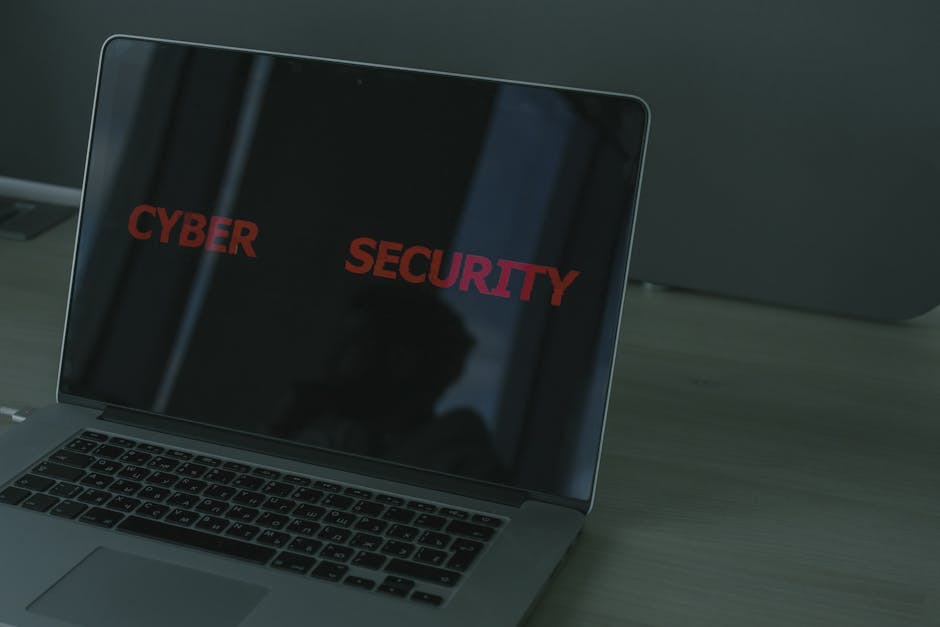
One of the key steps in preventing malware attacks is being able to recognize the signs of a potential threat. Here are some common indicators that your system may be infected with malware:
1. Unusual Computer Behavior
If your computer starts behaving erratically, such as crashing frequently, running slowly, or displaying unexpected error messages, it could be a sign of malware infection.
2. Unexplained Network Activity
If you notice unusual network activity, such as data transfers when you’re not using the internet or unfamiliar programs accessing the network, it could indicate a malware infection.
3. Unexpected Pop-up Ads
Pop-up ads that appear even when you’re not browsing the internet may be a sign of adware infection on your system.
4. Changes to System Settings
If you notice unauthorized changes to your system settings, such as new browser toolbars, homepage changes, or unfamiliar programs installed, it could be a result of malware.
5. Missing Files or Programs
If files or programs suddenly disappear from your system without your knowledge, it may be a sign of malware deleting or encrypting them.
By being aware of these common signs, you can take proactive measures to investigate and address potential malware infections before they cause significant harm.
Preventing Malware Attacks

Prevention is key when it comes to safeguarding against malware attacks. Here are some effective strategies to protect yourself and your systems:
1. Install Antivirus Software
Antivirus software is designed to detect and remove malware from your system. Make sure to install reputable antivirus software and keep it up to date to ensure maximum protection.
2. Keep Your Software Updated
Software updates often include security patches that address known vulnerabilities. By regularly updating your operating system, applications, and plugins, you can reduce the risk of malware attacks.
3. Exercise Caution Online
Avoid clicking on suspicious links or downloading attachments from unknown sources. Be cautious when sharing personal information online and always verify the legitimacy of websites before entering sensitive data.
4. Use Strong Passwords
Strong, unique passwords can help prevent unauthorized access to your accounts and systems. Consider using a password manager to generate and store complex passwords securely.
5. Enable Firewall Protection
A firewall acts as a barrier between your network and potential threats. Enable your firewall to monitor incoming and outgoing network traffic and block suspicious activity.
6. Backup Your Data Regularly
Regularly backing up your data ensures that you can recover important files in case of a malware attack. Store backups in a secure location, preferably offline, to prevent them from being compromised.
Expert Opinions

According to cybersecurity expert John Smith, “Preventing malware attacks requires a multi-faceted approach that combines technical solutions with user awareness and education. By staying informed about the latest threats and best practices, individuals and organizations can effectively defend against potential cyber threats.”
Common Misconceptions
One common misconception about malware attacks is that only large organizations are at risk. In reality, individuals and small businesses are also vulnerable to malware attacks, and should take proactive measures to protect themselves.
Conclusion
In conclusion, recognizing and preventing malware attacks is essential in today’s digital landscape. By understanding the signs of malware infections, implementing security best practices, and staying informed about emerging threats, individuals and organizations can mitigate the risks associated with cyber attacks. Remember, prevention is always better than cure when it comes to cybersecurity. Stay vigilant, stay informed, and stay safe online.




