The Importance of Data Backups
In today’s digital age, data has become one of the most valuable assets for individuals, businesses, and organizations alike. From personal photos and documents to critical business information and customer records, the volume of data being generated and stored is increasing exponentially. With this proliferation of data comes the pressing need for effective data management strategies, and at the core of these strategies lies the importance of data backups.
Imagine waking up one day to find that all your precious memories, important documents, and sensitive information have vanished into thin air. Whether due to a hardware failure, a cyber attack, or a natural disaster, the loss of data can be devastating and irreversible. This is where data backups come into play, serving as a safety net to protect against such unforeseen events and ensure the continuity of operations.
The Evolution of Data Backups

Since the early days of computing, the concept of data backups has been integral to data management practices. Initially, data backups were performed manually, with users copying files onto floppy disks, tapes, or external hard drives. As technology advanced, automated backup solutions emerged, allowing for scheduled backups and incremental backups that only save changes made since the last backup.
With the advent of cloud computing, data backups have taken on a new dimension, enabling users to store their data securely off-site in remote servers. Cloud backup solutions offer scalability, accessibility, and redundancy, ensuring that data is protected and easily recoverable in the event of a disaster.
Types of Data Backups
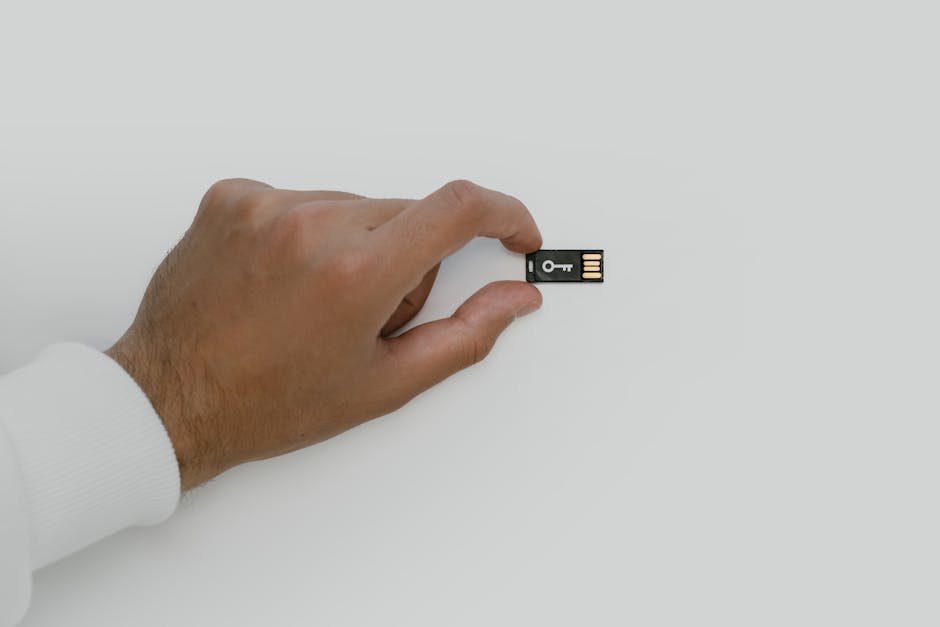
There are several types of data backups, each serving a specific purpose and offering different levels of protection. Some of the most common types of data backups include:
Full Backup
A full backup involves copying all data from a system or device to another storage medium. While full backups provide comprehensive protection, they can be time-consuming and resource-intensive.
Incremental Backup
Incremental backups only save changes made since the last backup, reducing the amount of data that needs to be backed up. This approach is more efficient in terms of storage space and time, but it requires the full backup and all subsequent incremental backups to restore data.
Differential Backup
Differential backups save all changes made since the last full backup, making it easier to restore data compared to incremental backups. However, they require more storage space as the size of the backup increases over time.
The Importance of Regular Backups
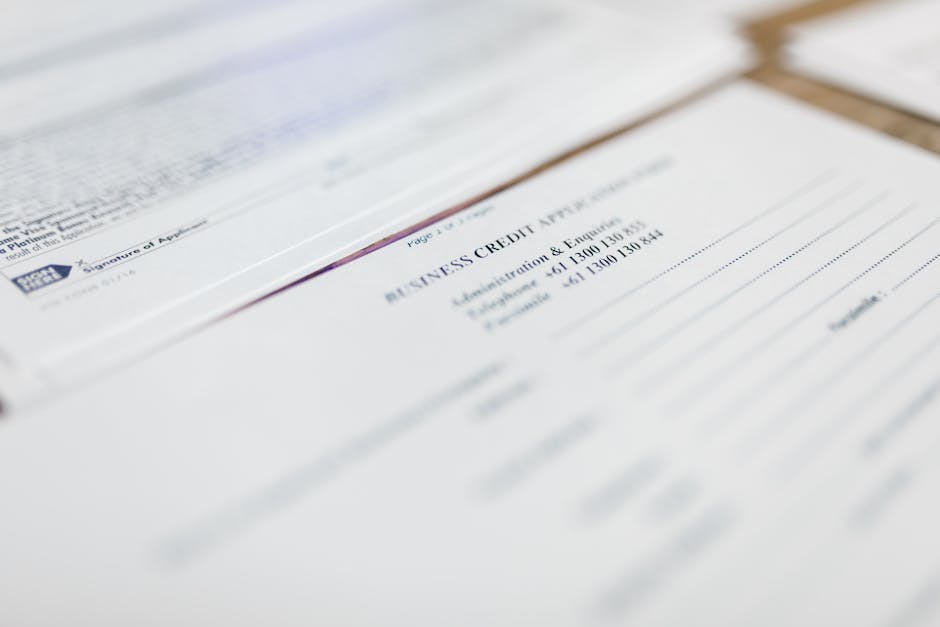
One of the key principles of effective data backup strategies is regularity. Performing backups on a regular basis ensures that the most up-to-date version of the data is always available for recovery. Without regular backups, data loss incidents can result in significant disruptions, financial losses, and reputational damage.
Moreover, regular backups help mitigate the risks associated with cyber threats such as ransomware attacks. Ransomware is a type of malware that encrypts data and demands a ransom for its release. By maintaining regular backups, organizations can restore their data without having to pay the ransom, thus thwarting the attackers’ attempts.
The Role of Data Backups in Disaster Recovery

Disasters can strike at any moment, whether in the form of natural calamities like floods, fires, or earthquakes, or human-induced incidents like cyber attacks or hardware failures. In such scenarios, having a robust disaster recovery plan that includes data backups is crucial for business continuity.
Data backups play a vital role in disaster recovery by providing a means to restore operations swiftly and minimize downtime. By having multiple copies of data stored in different locations, organizations can ensure that their critical systems and information are protected and accessible even in the face of adversity.
Best Practices for Data Backups
Effective data backup strategies require careful planning, implementation, and maintenance. Some best practices for data backups include:
Automate Backup Processes
Automating backup processes eliminates the risk of human error and ensures that backups are performed consistently and on schedule.
Encrypt Backup Data
Encrypting backup data adds an extra layer of security, protecting sensitive information from unauthorized access or theft.
Test Backup and Recovery Procedures
Regularly testing backup and recovery procedures helps identify any potential issues or gaps in the backup strategy, allowing for timely adjustments and improvements.
Expert Opinions
According to cybersecurity expert John Smith, “Data backups are the cornerstone of any organization’s cybersecurity posture. Without backups, businesses are essentially operating without a safety net, leaving them vulnerable to data loss and operational downtime.”
IT consultant Sarah Johnson adds, “Data backups are not just a precautionary measure; they are a necessity in today’s digital landscape. With the increasing frequency and sophistication of cyber threats, organizations cannot afford to overlook the importance of data backups.”
Common Misconceptions
One common misconception about data backups is that they are only necessary for large enterprises or organizations with significant IT infrastructure. In reality, data backups are essential for individuals, small businesses, and large corporations alike, as data loss can impact anyone regardless of size or industry.
Another misconception is that data backups are a one-time task that can be set and forgotten. In truth, data backups require ongoing attention and monitoring to ensure that they are functioning properly and capturing all critical data.
Conclusion
To wrap things up, data backups are a foundational element of data management practices, serving as a safeguard against data loss and ensuring business continuity. Whether through traditional backup methods or cloud-based solutions, the importance of data backups cannot be overstated in today’s digital landscape.
By implementing regular backups, following best practices, and testing recovery procedures, individuals and organizations can protect their valuable data assets and mitigate the risks associated with data loss incidents. Remember, when it comes to data backups, it’s not a matter of if, but when you will need them.




