Understanding How to Recognize and Prevent Malware Attacks
Malware attacks pose a significant threat to individuals and organizations worldwide, causing billions of dollars in damages each year. As technology advances, so do the tactics used by cybercriminals to infiltrate systems and steal sensitive information. In this comprehensive guide, we will delve into the world of malware attacks, exploring how to recognize the warning signs, and most importantly, how to prevent falling victim to these malicious threats.
The Rise of Malware Attacks

Malware, short for malicious software, encompasses a variety of harmful programs designed to infiltrate, damage, or gain unauthorized access to a computer system. The history of malware dates back to the early days of computing, with early viruses spreading through floppy disks and email attachments. However, the landscape of malware attacks has evolved significantly in recent years, with sophisticated ransomware, spyware, and phishing attacks becoming increasingly prevalent.
One of the most infamous malware attacks in recent history was the WannaCry ransomware attack in 2017, which affected over 200,000 computers in 150 countries. This attack encrypted users’ files and demanded a ransom in Bitcoin to unlock them. The widespread impact of WannaCry highlighted the urgent need for individuals and organizations to enhance their cybersecurity measures.
Types of Malware Attacks
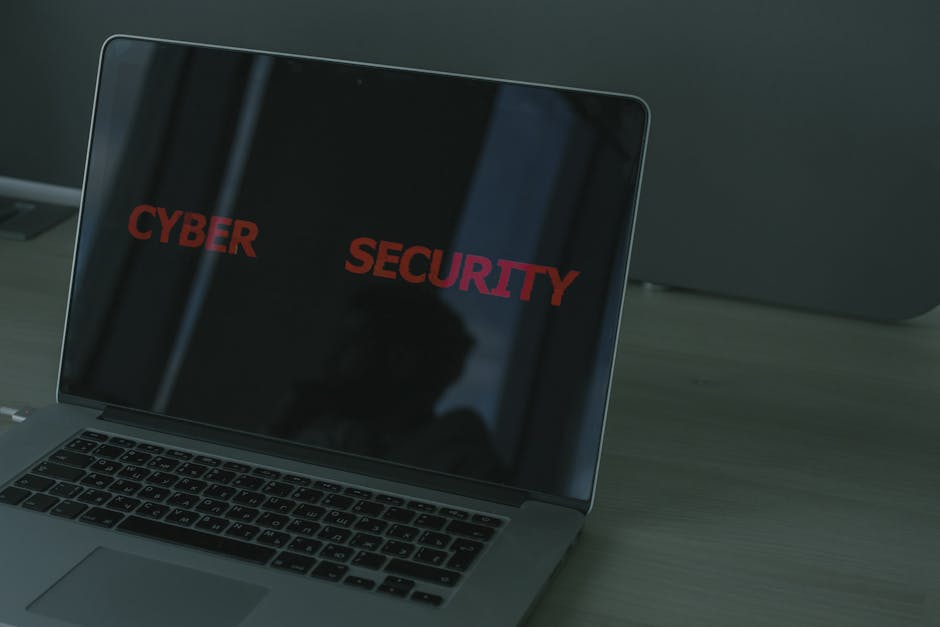
Malware attacks come in various forms, each with its own unique characteristics and objectives. Understanding the different types of malware is crucial in recognizing and preventing these threats. Some common types of malware include:
1. Viruses
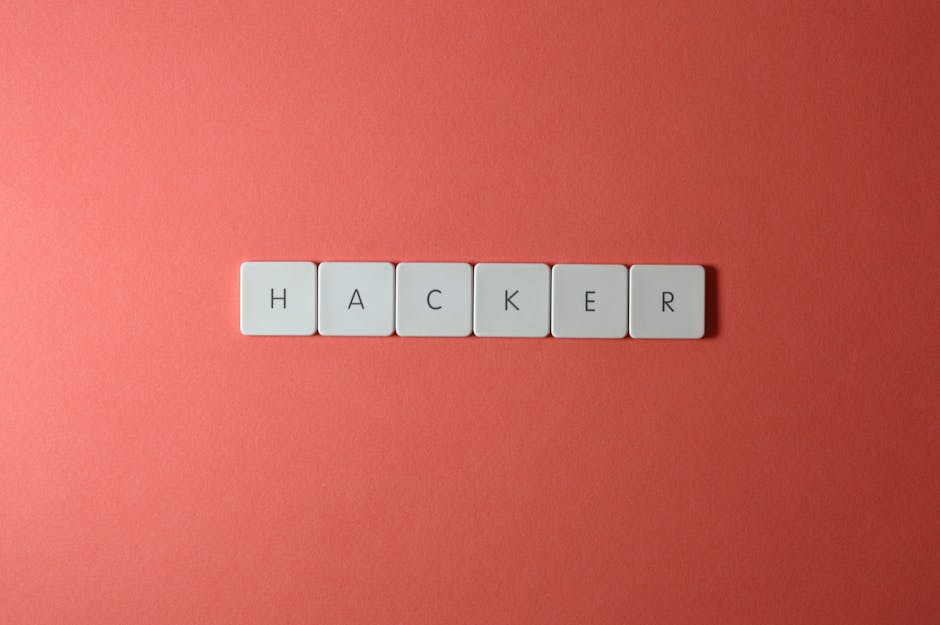
Viruses are one of the oldest forms of malware, capable of replicating themselves and spreading to other systems. They often attach themselves to legitimate programs and execute malicious code when the infected program is run. Viruses can cause a range of damage, from minor annoyances to system-wide malfunctions.
2. Trojans

Trojans, named after the legendary Trojan Horse, are malware that disguises itself as legitimate software to trick users into installing them. Once installed, Trojans can perform a variety of malicious actions, such as stealing sensitive information, creating backdoors for hackers, or causing system crashes.
3. Ransomware
Ransomware is a type of malware that encrypts a user’s files and demands a ransom for their release. Ransomware attacks have become increasingly common in recent years, targeting individuals, businesses, and even government agencies. Victims are often left with no choice but to pay the ransom or risk losing their valuable data.
4. Spyware
Spyware is designed to spy on users’ activities without their knowledge or consent. It can track keystrokes, capture screenshots, and monitor web browsing habits, posing a serious threat to user privacy. Spyware is often used for surveillance purposes by governments or malicious actors.
Recognizing Malware Attacks
Recognizing the signs of a malware attack is essential in mitigating its impact and preventing further damage. Some common indicators of a malware infection include:
1. Unusual Computer Behavior
If your computer starts acting strangely, such as crashing frequently, running slowly, or displaying unexpected error messages, it could be a sign of a malware infection. Malware often consumes system resources and interferes with normal operations.
2. Unauthorized Access
If you notice unauthorized access to your accounts, files, or sensitive information, it could be a sign of a malware attack. Hackers may use malware to gain access to your data or take control of your system without your knowledge.
3. Strange Pop-ups
If you start seeing an unusual number of pop-ups or ads on your computer, especially when you’re not browsing the internet, it could be a sign of adware or other malicious software. Clicking on these pop-ups can lead to further infections.
Preventing Malware Attacks
Prevention is key when it comes to protecting yourself against malware attacks. By following best practices and implementing robust security measures, you can significantly reduce the risk of falling victim to these threats. Some effective ways to prevent malware attacks include:
1. Use Antivirus Software
Antivirus software is your first line of defense against malware attacks. Make sure to install reputable antivirus software on your devices and keep it up to date. Antivirus programs can detect and remove malware before it causes significant damage.
2. Keep Software Updated
Outdated software is a common entry point for malware attacks. Hackers exploit vulnerabilities in outdated software to gain access to systems. Make sure to regularly update your operating system, software applications, and plugins to patch known security flaws.
3. Be Cautious of Email Attachments
Emails are a common vector for malware distribution. Be wary of unsolicited emails, especially those with attachments or links from unknown senders. Avoid opening attachments or clicking on links from suspicious emails to prevent malware infections.
4. Enable Firewalls
Firewalls act as a barrier between your device and potential threats from the internet. Make sure to enable firewalls on your devices to monitor and filter incoming and outgoing network traffic. Firewalls can block malicious connections and prevent unauthorized access to your system.
5. Backup Your Data
Regularly backing up your data is crucial in case of a malware attack. In the event of a ransomware infection or data loss, having backups ensures that you can restore your files without having to pay a ransom. Store backups in secure locations, such as external hard drives or cloud storage.
Common Misconceptions About Malware Attacks
Despite the prevalence of malware attacks, there are several misconceptions that persist in the public consciousness. One common misconception is that only large organizations are targeted by malware attacks. In reality, individuals and small businesses are also at risk of falling victim to malware.
Another misconception is that antivirus software alone is sufficient to protect against all types of malware. While antivirus software is essential, it is not a silver bullet solution. Combining antivirus software with other security measures, such as regular software updates and safe browsing practices, is key to comprehensive malware prevention.
FAQs About Malware Attacks
Q: Can malware attacks be prevented entirely?
A: While it is impossible to guarantee 100% protection against malware attacks, implementing robust security measures and following best practices can significantly reduce the risk of infection.
Q: How do hackers distribute malware?
A: Hackers use a variety of methods to distribute malware, including email attachments, malicious websites, fake software downloads, and infected USB drives.
Q: What should I do if my computer is infected with malware?
A: If you suspect your computer is infected with malware, disconnect it from the internet and run a full scan with your antivirus software. Follow the instructions provided by your antivirus program to remove the malware and restore your system.
To Wrap Things Up
Malware attacks continue to pose a significant threat to individuals and organizations worldwide. By understanding the different types of malware, recognizing the warning signs of an infection, and implementing robust security measures, you can protect yourself against these malicious threats. Remember to stay vigilant, keep your software updated, and practice safe browsing habits to minimize the risk of falling victim to malware attacks.




